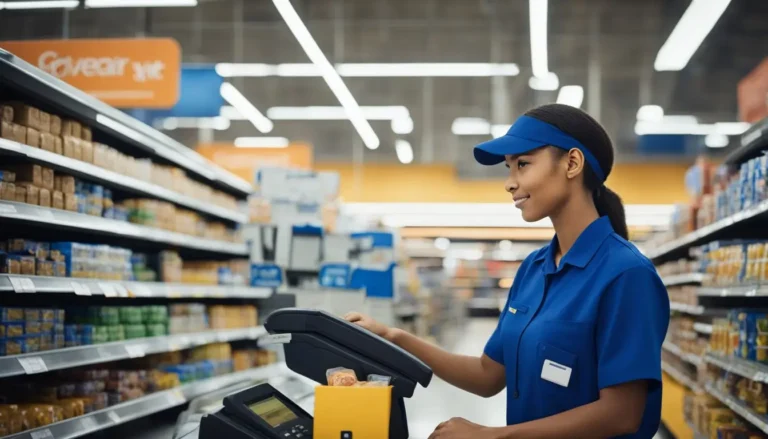Tennessee Business Entity Search: Quick Guide to Finding Records
We know that you are looking for how to conduct a Tennessee business entity search, and you may be feeling overwhelmed by the process. No need to worry we’re here to help! Understanding the ownership and licensing of businesses is crucial for making informed decisions. In the following Guide, we will provide you with a clear and comprehensive guide on how to navigate this search effectively. Be sure to read the full article below for the solutions you need!
Key Takeaways
- A business entity search reveals important details about company ownership and status.
- Users can check for licenses and registrations tied to businesses in Tennessee.
- The process can help prevent issues when starting or partnering with a business.
Understanding Business Entity Searches
A business entity search helps individuals and organizations find information about various registered businesses. This can include corporations, limited liability companies (LLCs), and partnerships.
These searches are important because they allow someone to verify a company’s existence, check its status, and see if any legal issues exist. This information can assist in making informed business decisions.
In Tennessee, there are tools available for conducting these searches easily. The Tennessee Secretary of State’s Business Entity Search is a valuable resource. Users can enter a business name or keyword to find specific details about registered entities.
Key benefits of business entity searches include:
- Validation: Confirm the legitimacy of a business.
- Transparency: Access information about ownership and structure.
- Due Diligence: Identify potential risks before engaging in business transactions.
Individuals can often print or download relevant documents. Some platforms provide full databases for a fee, which can be beneficial for thorough research.
Understanding how to navigate these searches can empower entrepreneurs and investors. With the right information, they can make choices that support their business goals.
Conducting a Tennessee Business Entity Search
A TN business entity search helps individuals and organizations find detailed information about registered businesses in the state. This process is essential for various reasons, including verifying business names, checking compliance, or researching competitors.
Step-by-Step Guide of Tennessee Secretary of State Business Entity Search
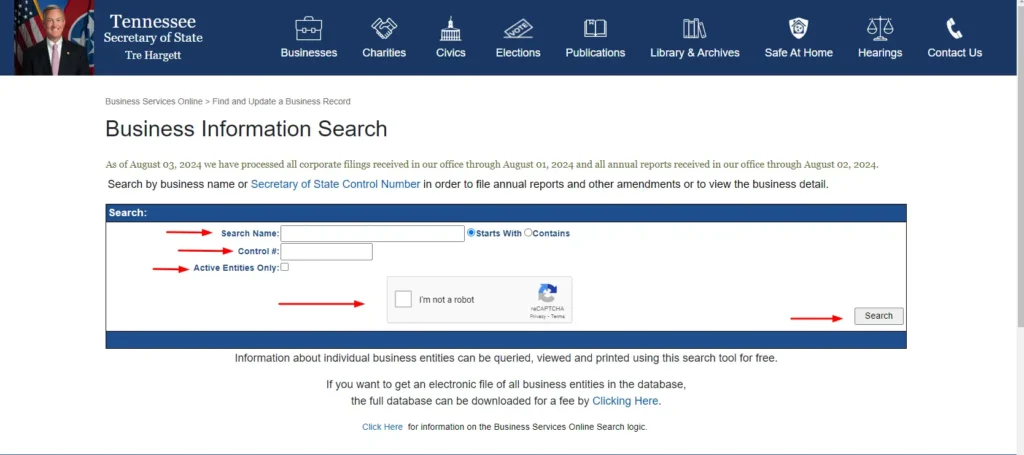
- Visit the Official Website: Start by navigating to the Tennessee Secretary of State’s Business Entity Search page. This site is the primary source for business information in Tennessee.
- Input Search Criteria: In the provided search box, enter either the business name or the Secretary of State Control Number in the Control Number box. This will narrow down the results significantly.
- Click on Active Entity only: If you are looking for active entities only, you can check this box.
- Fill Captcha: When All the required details are filled So, before Click on the search button, make sure to fill in the Captcha “You are not a Robot.”
- Review Results: After submitting the search, review the list of businesses that match the criteria. Click on individual entries for more detailed information.
- Access Business Details: Users can view annual reports, amendments, and general status. This information is essential for understanding a business’s legitimacy and operational history.
Watch the video below about Tennessee Business Entity Search for your guide.
Tennessee SOS Business Entity Search
The Tennessee Secretary of State (SOS) oversees all business registrations in the state. They maintain a database that is updated regularly to reflect new entries and changes. Businesses can be searched by name or control number, ensuring precise results. The information available includes the entity’s formation date, registered agent, and current standing.
This transparency supports both consumers and businesses in making informed decisions.
For important filings and compliance updates, accessing the SOS site is crucial. This enables users to stay informed about any changes or requirements affecting their businesses.
Search Criteria and Tips
When conducting a search, choosing specific criteria will yield better results.
- Business Name: Always check for variations or abbreviations. A slight difference can lead to no results.
- Control Number: Using the control number is the most reliable way to find precise information.
- Wildcards: If unsure of spelling, use wildcard characters like asterisks to broaden the search.
These tips can enhance the search experience, making it quicker and more efficient. Ensuring accurate searches ultimately leads to clearer insights into Tennessee’s business landscape.
Understanding Results and Ownership Information
When searching for business entities in Tennessee, users want to extract accurate ownership details and interpret the search results effectively. This section explains how to make sense of the information provided and identify who owns a specific business.
Interpreting Search Results
When the search is complete, results typically display details such as the business name, type, status, and filing history.
Key information includes:
- Business Name: The official name registered with the state.
- Status: Indicates if the business is active or inactive.
- Type of Entity: Identifies whether it is a corporation, LLC, or partnership.
These details help users understand the basic standing and structure of the business.
A filing history provides insight into past compliance. Users can review annual reports and other important documents filed since the business’s inception. This information is crucial for assessing the reliability and legal standing of a business.
Identifying Business Ownership
To find out who owns a business in Tennessee, the search results may show the registered agent or members.
Important pointers include:
- Registered Agent: A designated person or entity responsible for receiving legal documents.
- Members or Directors: Some results may display the names of LLC members or corporate directors, providing insight into ownership.
For non-profit organizations, information about board members can also be available.
If ownership information is not directly listed, users may need to look for additional filings or documents through the Tennessee Secretary of State’s website or related resources. This step is necessary to gather complete ownership details, especially for corporations.
Business Licenses and Registrations
In Tennessee, obtaining the proper business licenses and registrations is essential for legal operation. This process ensures compliance with state regulations and helps protect consumers. Different types of licenses cater to various business activities, and understanding the verification process is critical for compliance.
Different Types of Business Licenses
Tennessee requires several types of business licenses depending on the industry and business structure. Common licenses include:
- General Business License: Required for all businesses operating within city limits.
- Professional Licenses: Needed for specific professions, such as doctors, lawyers, and accountants.
- Sales Tax Permit: Necessary for businesses selling tangible goods.
- Health Permits: Required for food-related businesses, ensuring they meet health and safety standards.
Each business must check local requirements. City and county governments often have specific regulations, so it is important to consult local offices for additional licenses or permits.
License Verification Process
To verify a business license in Tennessee, individuals can utilize online resources. The Tennessee Secretary of State provides a Business Entity Search tool. Users can input the business name or Secretary of State Control Number to find details.
The verification process typically involves:
- Accessing the Online Search Tool: Navigate to the Secretary of State’s website.
- Inputting Information: Enter the relevant business name or control number in the search fields.
- Reviewing Results: Users can see if the business is active, along with its registration details.
This straightforward approach helps businesses operate legally and transparently. Check out this specific article on the Idaho Business Entity Search to find business information in Idaho.
Frequently Asked Questions About Business Entity Search Tennessee
Many people have questions about searching for business entities in Tennessee. This section addresses common queries regarding business searches, ownership information, and registration processes in the state.
How do I look up a business in Tennessee?
To look up a business in Tennessee, individuals can visit the Tennessee Secretary of State’s website. This online tool allows users to search for registered business entities by name or other criteria.
How do I find out who owns a business in Tennessee?
Ownership information about a business in Tennessee can be obtained through the same Tennessee Secretary of State’s database. Users can find details about registered agents and owners listed in the business entity filings.
Where can I find information on Tennessee’s annual report filing requirements for businesses?
The Tennessee Secretary of State provides information on annual report filing requirements. Their website includes frequently asked questions that explain the reasons for the rejection of reports and necessary documents such as the Certificate of Existence. Visit the Frequently Asked Questions for Businesses page for further details.
How do I look up a business license in Tennessee?
To look up a business license in Tennessee, individuals can check with local government offices. Many counties and cities have their own licensing requirements. It may also be helpful to consult the specific town or city’s official website for more information.
What are the steps for registering a new LLC in Tennessee?
Registering a new LLC in Tennessee involves several steps. First, individuals must choose a unique name that complies with state regulations. Next, they need to file Articles of Organization with the Tennessee Secretary of State and pay the appropriate filing fee.
How can I access the Tennessee Secretary of State’s database for LLC information?
Accessing the Tennessee Secretary of State’s database for LLC information is straightforward. Users can visit the Secretary of State’s business services page to search for LLCs and obtain necessary information such as status and filings.
Conclusion
The Tennessee business entity search is a key tool for anyone wanting to check information about registered businesses. It helps you find out if a company is official and provides important details by searching by business name or Secretary of State Control Number. The results include information on corporate filings and company officers, which is important for due diligence, especially when considering business partners.
Starting January 1, 2024, new rules will require businesses to report ownership information to the U.S. Treasury’s FinCEN, so staying informed is essential. In short, the Tennessee business entity search supports transparency and helps you make better decisions in the business world. For similar tools, you might also be interested in the CA Business Entity Search.