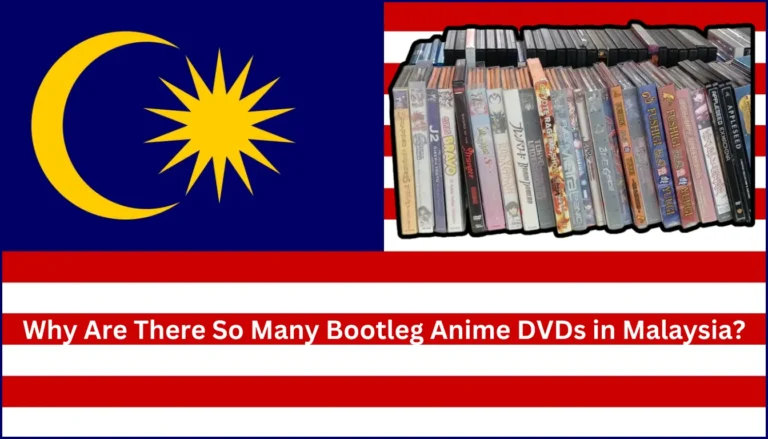How to Remove Someone From your Minecraft Account Instantly: 5 Proven Steps
If you’re wondering how to remove someone from your Minecraft account instantly, keeping your account secure is a top priority. Unauthorized access whether from an untrustworthy friend, a hacker, or someone you mistakenly shared your credentials with can compromise your personal information and in-game progress. Fortunately, there are effective ways to remove someone from your account quickly. This guide will walk you through the necessary steps to ensure your Minecraft account is secure and free from unwanted access.
Understanding the Importance of Account Security
Minecraft accounts are more than just gaming profiles, they’re gateways to your creations, personal information, and sometimes even financial details. Allowing someone unauthorized to access your account can lead to:
- Loss of in-game progress.
- Exposure of private details.
- Risk of getting your account permanently banned due to violations.
By taking immediate action, you protect not only your account but also your peace of mind.
Identifying Unauthorized Access to Your Minecraft Account
Before you remove someone, it’s crucial to confirm unauthorized access. Common signs include:
- Password changes without your knowledge.
- Suspicious login notifications from unfamiliar devices or locations.
- Changes to your in-game settings or skin.
- Missing or altered inventory items.
If you notice these signs, act promptly to secure your account.
Steps About How to Remove Someone From your Minecraft Account Instantly
To Remove Someone From your Minecraft Account Instantly follow the below Sections.
1. Change Your Password
The quickest way to block unauthorized access is to change your password immediately. Here’s how:
- Visit the Minecraft Login Page.
- Enter your email and existing password to log in.
- Navigate to the Account Settings section.
- Click on Change Password and follow the prompts to create a strong, unique password.
Ensure your new password contains a mix of letters, numbers, and special characters for enhanced security.
2. Log Out of All Devices
Resetting active sessions ensures the unauthorized user is kicked out of your account.
- Go to the Security Settings on your Minecraft profile.
- Select the option to Log Out of All Devices.
- Confirm the action to terminate all active sessions.
This step is critical to prevent the intruder from regaining access.
3. Enable Two-Factor Authentication (2FA)
Two-factor authentication adds an extra layer of security. Once enabled, anyone trying to log in will require both your password and a one-time code sent to your device.
- In your account settings, locate the Security tab.
- Activate 2FA and follow the setup instructions.
- Use an authenticator app or your email for verification.
4. Check for Linked Accounts
Some unauthorized users may link additional accounts to yours. Remove any unfamiliar links by:
- Visiting the Connected Accounts section.
- Reviewing the linked accounts for unfamiliar entries.
- Disconnecting any suspicious accounts.
5. Update Your Recovery Information
Make sure the recovery email and phone number are accurate and inaccessible to the unauthorized user.
- Update these details in the Profile Settings section.
- Choose a recovery email that only you can access.
Preventative Measures to Keep Your Minecraft Account Secure
Removing someone from your Minecraft account instantly is vital, but preventing future breaches is equally important. Follow these tips for ongoing security:
1. Use a Unique Password
Avoid reusing passwords across platforms. A compromised password elsewhere can lead to unauthorized access to your Minecraft account.
2. Avoid Sharing Your Login Details
Even if you trust someone, sharing your credentials increases the risk of unauthorized access.
3. Regularly Monitor Account Activity
Check your login history periodically for any suspicious activity.
4. Be Cautious with Third-Party Apps
Ensure any third-party mods or tools are from reputable sources to avoid malware or data theft.
Why You Need to Remove Someone from Your Minecraft Account Instantly
Understanding the Risks of Unauthorized Access
Unauthorized access can lead to personal data exposure, financial loss, or account bans due to misuse. Acting swiftly ensures your creations and progress stay safe.
Protecting Your Account’s Integrity
Ensuring your account is secure helps maintain a good reputation, especially if you play on servers with a community presence.
Signs Someone Has Accessed Your Minecraft Account
Unexplained Password Changes
If your login credentials no longer work, someone may have changed your password to lock you out.
Unusual In-Game Activity
Missing inventory items or unfamiliar skin changes indicate someone else is using your account.
How to Securely Share Your Minecraft Account (If Necessary)
Limit Account Sharing to Trusted Individuals
Only share credentials with people you trust and always set temporary passwords to minimize risk.
Use Guest Accounts When Possible
For shared play, consider setting up separate guest accounts instead of sharing yours.
Common Mistakes When Trying to Remove Someone from Your Minecraft Account Instantly
Skipping Device Logout
Failing to log out of all devices leaves the unauthorized person’s session active.
Using the Same Password
Recycling the same password makes it easy for the intruder to regain access.
Can Someone Hack Your Minecraft Account Easily?
Weak Passwords Are Vulnerable
Using simple passwords increases the risk of brute-force attacks or credential leaks.
Phishing Scams and Unsecured Mods
Clicking on phishing links or downloading mods from shady websites can expose your credentials.
How Mojang Handles Unauthorized Access to Minecraft Accounts
Account Recovery Support
Mojang offers a structured recovery process to help you regain control over your account.
Proving Ownership
Be prepared to provide proof of purchase or related documents when reaching out for help.
Steps to Take After Removing Someone from Your Minecraft Account Instantly
Secure All Linked Services
Check and secure linked accounts like Microsoft or Xbox Live to prevent re-entry.
Regularly Monitor Account Activity
Review your login activity to catch any unusual behavior early on.
How to Recover a Hacked Minecraft Account
Reset Your Password Immediately
Begin the recovery process by resetting your password through Mojang or Microsoft support.
Contact Mojang for Assistance
Provide relevant details, such as proof of ownership, to expedite recovery efforts.
How to Contact Mojang for Account Security Help
Submit a Support Request
Visit Mojang’s official support page and submit a ticket with detailed information about the issue.
Keep Track of Your Request
Monitor your email for responses from Mojang and follow up if necessary.
How to Prevent Someone from Accessing Your Minecraft Account Again
Enable Two-Factor Authentication (2FA)
Add an extra layer of security by requiring a code for every login attempt.
Avoid Sharing Login Credentials
Limit sharing your login information, even with trusted individuals, to minimize risks.
Can You Remove Someone from a Shared Minecraft Account?
Understanding Shared Account Limitations
Most Minecraft accounts are meant for individual use, so removing someone might involve creating a new account.
Use Permissions in Multiplayer Settings
Set in-game permissions to restrict unwanted players’ actions on shared servers.
How to Use Microsoft’s Account Security Features for Minecraft
Access Enhanced Security Settings
Microsoft accounts linked to Minecraft offer features like login alerts and account recovery options.
Secure Your Linked Devices
Review connected devices and unlink any suspicious or unknown entries.
How Long Does It Take to Remove Someone from Your Minecraft Account Instantly?
Immediate Actions You Can Take
Changing your password and logging out devices can secure your account within minutes.
Resolving Complex Issues
In cases of hacks, working with Mojang support may take a few days, but it’s worth the wait for full recovery.
What to Do If You Can’t Access Your Minecraft Account to Remove Someone
Use Password Recovery Tools
Follow Mojang’s password recovery process to regain access to your account.
Contact Customer Support for Help
If recovery tools fail, Mojang support can assist in verifying your identity and securing your account.
How to Teach Kids About Keeping Their Minecraft Account Secure
Discuss Safe Online Practices
Explain the importance of strong passwords and avoiding suspicious links to younger players.
Monitor Their Account Usage
Regularly check their account activity to ensure it remains secure and free from intruders.
Frequently Asked Questions About How to Remove Someone From your Minecraft Account Instantly
What should I do if someone is playing on my account?
Change your password immediately and log out of all active sessions. Enable two-factor authentication to prevent future access.
Can I see who accessed my Minecraft account?
Minecraft itself doesn’t provide this feature, but checking login notifications from your email or Microsoft account can help.
How do I log out of all devices on Minecraft?
Visit your account’s security settings and select the option to terminate all active sessions. This will log out any devices currently using your account.
Is it possible to recover a banned Minecraft account?
If the ban was due to unauthorized access, you can contact Mojang support and provide proof of account ownership to appeal the ban.
What should I do if I forgot my password?
Go to the login page and click on the “Forgot Password” option. Follow the prompts to reset your password through your registered email.
Can I remove linked accounts from my Minecraft account?
Yes, navigate to the connected accounts section in your profile and unlink any suspicious or unwanted accounts.
How can I contact Mojang for help?
Use Mojang’s official support page to submit a request. Provide details about your account and any issues you are facing for faster assistance.
How do I prevent phishing attacks on my Minecraft account?
Avoid clicking on unknown links or downloading mods from unverified sources. Always verify the authenticity of websites before entering your credentials.
Why should I enable two-factor authentication?
Two-factor authentication adds an extra security layer, ensuring that even if your password is compromised, your account remains secure.
Can I delete my Minecraft account if it’s compromised?
You can request account deletion through Mojang support, but it’s recommended to attempt recovery first to maintain access.
Conclusion
In this article, we covered how to remove someone from your Minecraft account instantly, highlighting the importance of securing your account quickly and effectively. By following the steps outlined, you can remove unauthorized users, regain control, and implement security measures to prevent future issues. With these precautions in place, you can enjoy Minecraft without worrying about unauthorized access.
Thank you for reading our article! Don’t forget to subscribe to our blog for more helpful guides. We’ll meet you again with another informative post soon!