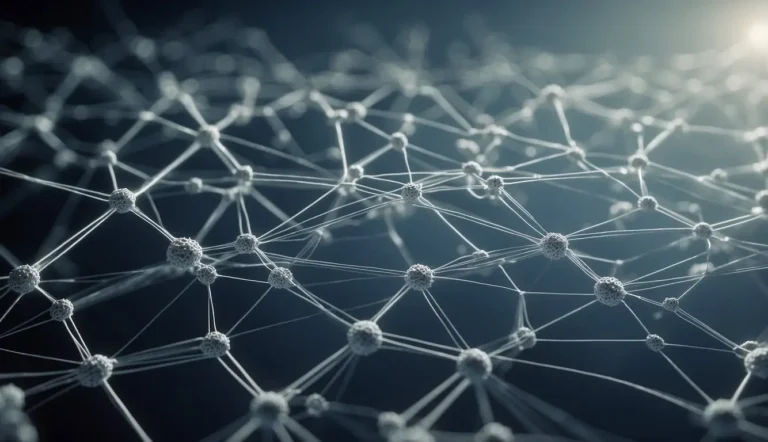How to Delete Walmart Accounts (All Types Covered)
Hello there. We know you want to delete your Walmart account but need clarification on the process and want to learn how to prepare the necessary documents beforehand. You don’t need to worry; you are on the right page. This guide will walk you through how to delete various Walmart accounts, including Walmart Careers, Walmart Money Card, and Walmart Plus accounts. So, let’s start exploring without wasting any time!
How to Delete a Walmart Account
To delete your Walmart account, log in, navigate to the “Contact Us” page, and send an email request to customer service. Here’s a step-by-step guide to help you through the process. Before discussing the step-by-step guide, prepare before deleting your Walmart account.
Preparation Before Deleting Your Walmart Account
Before you delete your Walmart account for good, make it easy. First, save copies of your order history and receipts. Next, cancel any active subscriptions to avoid problems or charges. Also, finish any pending orders or ask customer service for help. Doing these tasks will help you avoid issues and simplify deleting your account.
Step-by-Step Guide to Delete Walmart Account
Log In:
Access your Walmart account on the Walmart website.
Navigate to “Contact Us”:
Scroll to the bottom of the homepage to find the “Contact Us” page.
Select “Email” Option:
On the “Contact Us” page, choose the “Email” contact method.
Compose Email:
In the email form, state that you want to delete your Walmart account.
Provide necessary verification details, such as your account email address.
Submit Request:
Send the email request to Walmart’s customer service.
Confirm Deletion:
Wait for a confirmation email from Walmart.
Follow the instructions in the confirmation email to finalize the process.
Important Note
Deleting your account will result in losing all order history, saved items, and any remaining Walmart rewards.
What Happens After Deleting Your Walmart Account
Once you have successfully deleted your Walmart account, the personal information associated with the account will no longer be accessible via Walmart’s online services. However, it’s important to note that Walmart may retain specific legal, regulatory, and business data. This might include transaction records or other relevant information required by law. Typically, this data retention ensures compliance with regulations and aids in preventing fraud or resolving potential disputes.
How to Delete Walmart Careers Account
If you need to delete your Walmart Careers account, the process is simple but different from deleting a regular Walmart shopping account. You’ll need to follow specific steps to handle all your personal and job details properly. First, log into your Walmart Careers account. Then, go to the account settings or privacy section and find the option to delete or deactivate your account. Be ready to give some information to confirm who you are.
You should also contact Walmart’s HR or customer service for more help. Remember that deleting your careers account means losing access to job applications, interview schedules, and other career data saved in the account. Let’s make sure to prepare before Deleting Your Walmart Careers Account.
Preparation Before Deleting Your Walmart Careers Account
Before you delete your Walmart Careers account, save important information so you don’t lose any data related to your job search. Start by downloading and saving your resume and any job application history.
This information could be helpful for future job searches or interviews. Also, review and deal with any pending applications you have sent. Talk with potential employers or hiring managers about the status of these applications to avoid any misunderstandings or lost chances. Taking these steps will make the process easier and help you move smoothly.
Steps to Delete Walmart Careers Account
To delete your Walmart Careers account, follow these steps to handle all associated personal and job-related details appropriately.
First, log in to your Walmart Careers account with your credentials.
Next, follow this step-by-step guide:
- Navigate to Account Settings: Go to the account settings or privacy section.
- Find Delete/Deactivate Option: Look for the delete or deactivate option within the privacy or account management sections.
- Confirm Identity: Verify your identity by providing details such as your email address or other personal information.
- Submit Request: Submit the request to delete your account.
- Contact HR or Customer Service: Contact Walmart’s HR or customer service for additional assistance and to ensure your account is deleted correctly.
- Confirm Deletion: Wait for a confirmation email or message from Walmart and follow any further instructions to finalize your account’s deletion.
Consequences of Deleting Your Walmart Careers Account
Loss of Access to Application History
If you delete your Walmart Careers account, you will lose access to your entire application history. This means you won’t be able to see or get back any resumes, cover letters, or job applications you submitted before. You also need to find out about the jobs you applied for, interview schedules, or messages from hiring managers. This can be a problem if you need to check your job search history later.
Process for Reapplying to Walmart in the Future
If you want to apply to Walmart again after deleting your Careers account, you must create a new one. This means you will have to start over. You must set up your profile again, upload your resume, and apply for jobs from the beginning. Be ready to add all your personal and work details again. Starting fresh and carefully entering your information can help you succeed in future job applications.
How to Delete a Walmart Money Card Account
If you need to delete your Walmart Money Card account, it’s crucial to ensure that all pending transactions are settled and any remaining balance is either spent or withdrawn. You must typically contact Walmart Money Card customer service through their hotline or by visiting a Walmart Money Centre directly. It’s essential to have your account details and identification ready to facilitate the process.
Once you’ve contacted customer service, they will guide you through the necessary steps to close your account and ensure that any remaining balance is handled correctly. Let’s first explore Preparation Before Deleting Your Walmart Money Card Account.
Steps to Delete Walmart Money Card Account
- Log into Your Walmart Money Card Account: Log in with your credentials.
- Navigate to Account Management Settings: Go to the account management or settings section.
- Locate the Option to Close the Account: Find the option to close or deactivate your account.
- Follow the Instructions to Confirm and Finalize the Closure: Carefully follow the instructions to confirm your decision and complete the account closure process.
Follow these steps to efficiently close your Walmart Money Card account. To avoid complications, ensure all transactions are settled, and the balance is zero.
What to Expect After Deleting Your Walmart Money Card Account
Once you delete your Walmart Money Card account, here is what to expect. First, you will lose access to your account portal, so you can’t see your transaction history, check balances, or do any activities related to the account. If you had money left in the account, it should be refunded or withdrawn before deleting it to avoid losing it. Also, watch your finances for any unexpected transactions after the account is closed and immediately report any suspicious activity to Walmart.
Another thing to consider is any automatic payments or subscriptions linked to your Walmart Money Card. Ensure you update your payment info with those services to avoid any problems. If you open a new Walmart Money Card account later, you must go through the application process again and may need help to see your old account details or history. Lastly, contact Walmart customer service for assistance if you have any issues or questions after deleting.
How to Delete a Walmart Plus Account
Knowing the steps is essential if you want to delete your Walmart Plus account. First, ensure you don’t need benefits like same-day delivery or fuel discounts, as these will stop once your account is deleted. Cancel any auto-renewal subscriptions to avoid extra charges. Check any pending orders or services that might be affected and make changes before you delete the account. When you start the deletion process, you will lose your membership benefits immediately, so plan. If you have any problems, Walmart’s customer service can help you.
Preparation Before Deleting Your Walmart Plus Account
Cancel Any Pending Orders or Deliveries
Before deleting your Walmart Plus account, it is essential to review and cancel any pending orders or deliveries. This ensures that your orders are not disrupted or cancelled unexpectedly and that you receive all purchased items without issue. To do this, log into your Walmart Plus account and navigate your order history. Look for any orders still in progress and either cancel them if they are no longer needed or await their delivery before deleting your account.
Ensure Any Benefits or Credits Are Used Up
Another critical step is ensuring that any benefits or credits associated with your Walmart Plus membership are fully utilized. Benefits such as same-day delivery, fuel discounts, and store credits should be used before account deletion, as these will be lost once the membership is terminated. Carefully review your account to check for any remaining credits or ongoing benefits. Plan your purchases and deliveries accordingly to maximize the value of your Walmart Plus membership before you close it. This will help you get the most out of your subscription and avoid forfeiting benefits for which you have already paid.
Steps to Delete Walmart Plus Account
- Log into Your Walmart Plus Account: Begin by accessing your account using your login credentials.
- Navigate to Your Account Settings: Go to your Walmart Plus account’s settings or account management section.
- Locate the Membership Options: Find the area to manage your Walmart Plus membership.
- Cancel Membership: Look for the option to cancel your membership and follow the prompts. You will lose all membership benefits immediately upon cancellation.
- Confirm the Cancellation: Carefully follow the instructions provided to confirm the cancellation of your Walmart Plus account. This might include entering your password again or clicking a confirmation link sent to your email.
- Check for Pending Orders and Benefits: Before finalizing the cancellation, ensure that any pending orders are resolved and that you have utilized any remaining benefits or credits.
- Contact Customer Service if Necessary: If you encounter any issues or have questions during the process, contact Walmart for assistance. They can guide you through any challenges you might face in completing the deletion of your Walmart Plus account.
What to Expect After Deleting Your Walmart Plus Account
Loss of Access to Membership Benefits
As soon as you delete your Walmart Plus account, you will lose all membership benefits. This includes same-day delivery, fuel discounts, and special member prices. Once your account is deleted, these benefits will be turned off and unavailable, even if you paid for them in advance.
Information on Refunds for Prepaid Periods
You should understand the refund policy if you paid for a membership that goes beyond your account deletion date. Usually, Walmart gives refunds based on the unused part of your membership. This means you might get money back for the days or months you won’t use.
To start this process, contact Walmart customer service. They will help you with the steps to request a refund and give you any needed support. Watch your account for the refunded amount, and follow up if you still need to get it in the expected time.
Conclusion
In this article, we looked at different ways to delete Walmart accounts, like how to delete a Walmart accounts like Careers Account , Money Card account and Walmart Plus account. Before you delete your Walmart account, think about other choices and how deleting your account might change your daily life and shopping. Think about the benefits Walmart gives you now and look at different services to make sure you make a good choice so you keep essential services. Walmart customer service can help with any questions or issues when deleting your account. I hope you found this guide on deleting a Walmart account helpful. We hope to give you more valuable articles in the future.