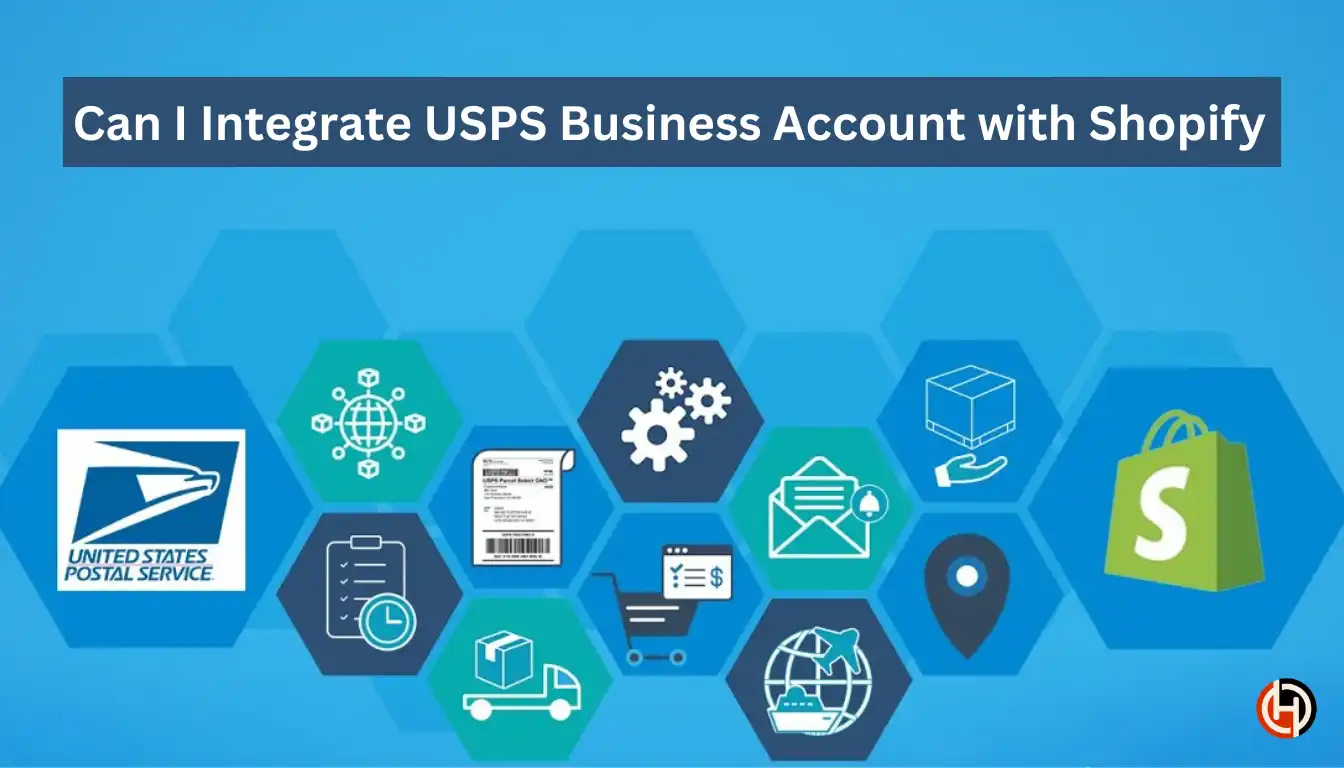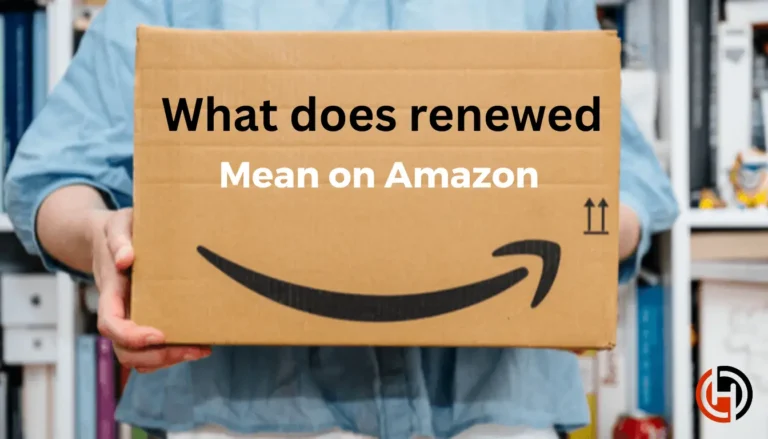Can I Integrate USPS Business Account with Shopify?
Hello Shopify users! We know you’re looking for an easy and efficient way to integrate your USPS Business Account with Shopify. Shipping is one of the most crucial parts of running an online store, and ensuring that your shipping process is seamless and cost-effective can save you time and money. If you’ve been wondering, can I integrate USPS business account with Shopify? you’re in the right place! In this article, we’ll guide you through the entire process, highlight the benefits, and provide useful tips to help you integrate USPS with your Shopify store for smooth and hassle-free shipping.
Why Integrating USPS with Shopify Is a Smart Move
Integrating USPS with your Shopify store allows for seamless management of shipping and fulfillment directly from your Shopify dashboard. This integration can save you time, reduce errors, and improve the overall customer experience. USPS offers affordable shipping rates, especially for small businesses, and integrates perfectly with Shopify for those who prefer using USPS for their deliveries.
With the USPS integration, you can automate shipping label creation, calculate real-time shipping rates, and offer tracking information directly to your customers. This integration also supports a range of USPS services, including Priority Mail, First-Class Mail, and Media Mail, allowing you to choose the best option for each order.
Steps to Integrate USPS Business Account with Shopify
1. Set Up Your USPS Business Account
Before you can integrate USPS with Shopify, you need to have a USPS Business Account. If you don’t have one already, you can easily sign up on the USPS website. A USPS Business Account will give you access to business rates, bulk mailing discounts, and other benefits designed for e-commerce businesses.
Once you’ve set up your USPS Business Account, make sure you have your account number and login credentials handy for the integration process.
2. Choose a USPS Integration App for Shopify
Shopify doesn’t have native support for USPS integration out of the box, but there are several apps available in the Shopify App Store that allow you to connect your USPS Business Account. Some of the most popular options include:
- USPS Shipping by Shopify: This is a default Shopify app that allows you to integrate your USPS business account with ease.
- Shippo: A multi-carrier shipping platform that supports USPS and integrates well with Shopify.
- ShipStation: Another popular shipping platform that integrates USPS with Shopify, offering advanced features like order management and tracking.
Choose an app that best fits your needs based on factors like shipping volume, available features, and pricing.
3. Install the USPS Integration App
Once you’ve selected your preferred USPS integration app, go to the Shopify App Store and install it. Most of these apps are free to install, though some may have premium plans depending on the features you need.
After installation, the app will guide you through the connection process, where you’ll need to enter your USPS Business Account credentials (such as your USPS username and password). This step links your USPS account to Shopify.
4. Configure Shipping Settings
After the integration is complete, you can configure your shipping settings within the app. This typically involves:
- Setting up your shipping zones: Define which countries or regions you want to ship to.
- Choosing your USPS services: Select which USPS shipping services you want to offer to customers, such as Priority Mail, First-Class Mail, or others.
- Defining package sizes and weights: Input your package dimensions and weights to calculate accurate shipping costs.
Make sure everything is set up according to your business needs, as this will help streamline your order fulfillment process.
5. Test the Integration
Before going live, it’s a good idea to test the integration. Create a test order to ensure that the USPS shipping rates are calculated correctly, labels are generated as expected, and tracking information is properly synced with Shopify.
Testing ensures there are no errors before you start processing real orders, helping you avoid shipping mistakes or customer dissatisfaction.
Benefits of Integrating USPS with Shopify
1. Streamlined Shipping Process
One of the main benefits of integrating USPS with Shopify is the convenience of handling everything in one place. Once integrated, you can manage shipping directly from your Shopify dashboard, eliminating the need to log in to multiple systems. You’ll be able to generate shipping labels, calculate real-time shipping rates, and offer tracking info without ever leaving the Shopify interface.
2. Access to USPS Business Discounts
USPS offers competitive shipping rates for businesses, especially when you use their Business Account. With integration, you can access these discounted rates, which will help reduce your shipping costs. The savings can add up significantly, especially for small businesses that rely on cost-effective shipping solutions.
3. Automatic Shipping Updates for Customers
Once the integration is set up, your customers will automatically receive updates about their shipping status. From tracking numbers to shipping notifications, the process is automated, improving customer satisfaction and reducing manual work on your part.
4. Flexibility in Shipping Options
USPS provides a wide range of shipping services, from First-Class Mail to Priority Mail and more specialized services like Media Mail. With the integration, you can offer your customers a variety of shipping options, giving them the flexibility to choose based on their budget and delivery needs.
5. Improved Efficiency
With automatic label generation, rate calculations, and tracking updates, your business will run more efficiently. This reduces the time spent managing shipping and helps you focus on growing your business.
Common Issues and Troubleshooting
Incorrect Shipping Rates
If the shipping rates aren’t calculated correctly, make sure that your package dimensions and weights are properly entered in the app. Also, check that the correct USPS shipping services are selected.
Integration Not Syncing
If the integration isn’t syncing or labels aren’t printing correctly, check your USPS account credentials. You may also need to reauthorize the connection between USPS and your Shopify store to fix any issues.
Delays in Tracking Information
In rare cases, there may be delays in updating tracking information. This could be due to issues with USPS servers or delays in scanning packages. Always monitor your orders to ensure your customers are receiving timely updates.
How to Set Up Your USPS Business Account for Shopify Integration
Step-by-Step Guide to Setting Up Your USPS Account
Setting up your USPS Business Account is simple. You’ll need to create an account on the USPS website and provide some basic information about your business. This account will unlock discounts and shipping features essential for Shopify integration.
What Information Do You Need to Set Up a USPS Business Account?
When registering, ensure you have your business details ready, including your company’s legal name, address, and payment methods. This is essential for activating your USPS Business Account for seamless integration with Shopify.
Why Choose USPS for Your Shopify Shipping Needs?
USPS Offers Affordable Rates for E-commerce Stores
USPS provides some of the most affordable shipping rates, especially for small businesses. With discounted rates through a USPS Business Account, you can save money on every shipment and offer competitive prices to your customers.
How USPS Helps Small Businesses Compete in a Global Market
USPS enables small Shopify businesses to offer affordable international shipping, helping them compete on a global scale. Its extensive network ensures timely deliveries, making it a reliable partner for expanding your business.
Understanding the Benefits of USPS Integration with Shopify
Streamlined Order Fulfillment with USPS
Integrating USPS with Shopify allows you to automate your shipping processes. This includes automatic label creation, real-time shipping rate calculations, and easy access to tracking information, making order fulfillment a breeze.
Better Customer Experience with Real-Time Shipping Rates
Offering real-time USPS shipping rates during checkout provides transparency for your customers. They will appreciate knowing exactly how much shipping will cost and can select the best option for their needs.
What Are the Best USPS Shipping Services for Shopify Stores?
Choosing Between Priority Mail, First-Class, and More
Depending on the weight, size, and urgency of the package, USPS offers different shipping options. Priority Mail is ideal for faster delivery, while First-Class Mail is best for lightweight shipments, and Media Mail is cost-effective for sending books or media items.
How to Determine the Best USPS Service for Each Order
By analyzing factors like cost and delivery speed, you can choose the best USPS shipping service for each order. Integration with Shopify allows you to offer the right choice automatically based on your product type and customer preferences.
How to Automate Shipping with USPS Integration on Shopify
Save Time with Automated Label Creation
Integrating USPS with Shopify allows you to create shipping labels directly from your dashboard, saving you time and effort. You won’t need to manually enter addresses or package details for each order.
Streamline Tracking Updates for Your Customers
When you automate shipping through USPS integration, tracking information is automatically sent to your customers. This keeps them informed about the status of their order without any additional effort on your part.
Common Issues When Integrating USPS with Shopify and How to Fix Them
Dealing with Incorrect Shipping Rates
Sometimes, shipping rates might be inaccurate after integration. Ensure your package weights, dimensions, and shipping zones are correctly set up in Shopify to fix any discrepancies.
Syncing Issues Between Shopify and USPS
If your integration isn’t syncing correctly, try reauthorizing your USPS account in the app settings. You can also contact customer support for further troubleshooting if the problem persists.
Can I Offer Multiple Shipping Options with USPS Integration on Shopify?
Offering Both Standard and Expedited Shipping
With USPS integrated, you can give your customers the flexibility to choose between multiple shipping options, from affordable First-Class Mail to faster services like Priority Mail or Express Mail.
Customize Shipping Options Based on Your Products
For heavier items, you may want to offer Priority Mail, while lighter products can be shipped via First-Class. USPS integration allows you to provide the best options for each order based on size, weight, and urgency.
How USPS Business Account Discounts Work with Shopify
Unlock Discounted USPS Rates for Your Shopify Store
When you connect your USPS Business Account to Shopify, you gain access to exclusive shipping discounts. These discounted rates help you save money on every order, especially for high-volume stores.
Passing Savings on to Customers with Reduced Shipping Costs
By utilizing the discounted rates offered through USPS, you can lower your shipping costs. You can choose to pass these savings on to your customers, giving them more affordable shipping options.
How to Track Shipments After Integrating USPS with Shopify
Providing Real-Time Tracking Information to Customers
Once USPS is integrated with Shopify, you can offer your customers real-time tracking information. This enhances customer satisfaction, as they can easily check the status of their packages without needing to contact you.
Simplifying Tracking with Automated Updates
The integration ensures that tracking information is automatically sent to customers. This eliminates manual work and ensures that customers are kept in the loop, improving the overall shopping experience.
How to Use USPS Shipping Rates on Shopify to Increase Your Profit Margins
Offering Competitive Shipping Rates for Your Customers
By integrating USPS, you can use their affordable shipping options to offer competitive rates at checkout. This can lead to increased sales, as customers will appreciate transparent, fair shipping costs.
Saving on Shipping Costs with USPS Business Account Rates
USPS offers lower rates for business accounts, which helps reduce shipping expenses. With these savings, you can increase your profit margins or reinvest the savings into other areas of your business.
Why Real-Time USPS Shipping Rates Matter for Shopify Stores
Offering Accurate Rates Increases Customer Trust
Real-time USPS shipping rates ensure that customers know exactly what they’ll pay for shipping before completing their purchase. This improves transparency and trust, leading to a better shopping experience.
Preventing Cart Abandonment with Transparent Shipping Costs
With real-time shipping rates, customers are less likely to abandon their cart due to unexpected shipping fees. When they see accurate rates upfront, they’re more likely to complete the checkout process.
How to Add USPS Business Account to Shopify Shipping Settings
Step-by-Step Guide to Adding USPS to Shopify
Adding USPS to your Shopify shipping settings is a straightforward process. You simply need to enter your USPS Business Account credentials into your Shopify shipping app, and you’ll be ready to start offering USPS services.
Configuring Your Shipping Settings for Maximum Efficiency
Once USPS is added, configure your shipping settings to match your business needs. You can set shipping zones, choose which services to offer, and define package sizes and weights to ensure accurate rate calculations.
Can I Use USPS Shipping for International Orders on Shopify?
Expanding Your Reach with International USPS Services
USPS offers reliable international shipping options, and by integrating it with Shopify, you can easily offer worldwide shipping. Services like Global Express Guaranteed and Priority Mail International provide reliable options for international customers.
Automatically Calculate International Shipping Rates
The USPS integration automatically calculates accurate international shipping rates based on the destination and package size, making it easier to manage cross-border shipping.
How USPS Integration Enhances Customer Experience on Shopify
Faster Shipping Means Happier Customers
USPS integration ensures that you can offer faster shipping options like Priority Mail, which can enhance customer satisfaction. Quick and reliable delivery builds customer loyalty and encourages repeat business.
Real-Time Notifications Keep Customers Informed
By offering tracking through USPS integration, your customers receive real-time notifications about their orders. This reduces anxiety around delivery times and improves the overall customer experience.
Is USPS Integration the Best Option for Small Shopify Stores?
USPS Offers Cost-Effective Solutions for Small Businesses
USPS’s competitive pricing, especially for smaller businesses, makes it an ideal shipping solution for Shopify stores that need affordable options. Its business account rates and discounted services help reduce overhead costs.
Easy Integration for Small Business Owners
Integrating USPS with Shopify is simple and user-friendly, even for those with minimal technical knowledge. This makes it accessible for small business owners looking to streamline their shipping process without complicated setups.
How to Streamline Order Fulfillment with USPS and Shopify
Automating the Shipping Process for Faster Fulfillment
Integrating USPS with Shopify automates your entire order fulfillment process. This means that once an order is placed, shipping labels are generated automatically, helping you process and ship orders faster.
Reducing Errors in Shipping
With the USPS integration, you reduce the chances of human error in order fulfillment. Accurate weight and shipping rate calculations help ensure that your customers receive their orders without delay or extra shipping costs.
How USPS Integration Can Help You Offer Free Shipping on Shopify
Using USPS Discounts to Cover Shipping Costs
With USPS Business Account discounts, you can offset the cost of shipping, allowing you to offer free shipping to your customers. This strategy can attract more buyers and improve your store’s conversion rate.
Offering Free Shipping for Specific Orders
You can set up conditional free shipping thresholds (e.g., free shipping on orders over $50) using USPS services. This incentivizes larger orders and enhances the customer shopping experience.
The Cost Savings of Integrating USPS with Shopify for High-Volume Stores
Maximizing USPS Business Account Discounts
High-volume Shopify stores can save significantly on shipping costs by leveraging USPS Business Account rates. By integrating USPS, you can easily access these discounts and pass the savings on to your business.
Avoiding Price Hikes with Automated Shipping Rates
USPS integration ensures that you can calculate accurate and discounted rates for every order, protecting you from unexpected price hikes or surcharges, especially during busy seasons.
Can I Use USPS Integration with Shopify for Local Deliveries?
Offering Local Shipping Options with USPS
USPS provides excellent services for local deliveries, especially with its First-Class and Priority Mail services. By integrating USPS with Shopify, you can offer competitive local delivery rates to your customers.
Tracking Local Shipments Made Easy
With USPS integration, even local shipments can be tracked in real-time, keeping your customers informed about their order status and improving their overall experience.
How USPS Integration Helps You Stay Competitive with Other Shopify Stores
Offering Affordable and Reliable Shipping Services
USPS integration gives your Shopify store access to affordable, reliable shipping services that help you remain competitive in the market. Customers appreciate both fast and affordable shipping options, which can set your store apart.
Enhancing Customer Satisfaction with Flexible Delivery Options
By offering multiple USPS shipping options, including expedited services, you cater to a variety of customer needs. This flexibility enhances customer satisfaction and encourages repeat business.
Frequently Asked Questions About Integrate Usps Business Account With Shopify
How Can I Set Up Shipping on My Shopify Store?
To set up shipping on your Shopify store, go to the “Settings” section, click on “Shipping and Delivery,” and configure your shipping zones, rates, and carriers. You can also integrate third-party shipping apps, like USPS, to streamline the process.
What Are the Best Shipping Options for Shopify Stores?
The best shipping options depend on your products, customer location, and delivery speed. Popular choices for Shopify stores include USPS, UPS, FedEx, and DHL, each offering different services to meet your needs, from standard shipping to expedited deliveries.
How Can I Offer Free Shipping on My Shopify Store?
You can offer free shipping by setting a minimum order value, or you can use a promotion or discount code to encourage purchases. Shopify also allows you to offer free shipping for certain locations or for specific products, such as heavy or large items.
Why Are Shipping Rates Not Updating on My Shopify Store?
If your shipping rates aren’t updating, it may be due to incorrect settings in your shipping profile or issues with your integrated shipping carrier. Ensure that your weight and size settings are accurate and that your carrier accounts are correctly linked to your Shopify store.
How Do I Add Custom Shipping Rates on Shopify?
To add custom shipping rates on Shopify, go to the “Shipping and Delivery” settings, then select the shipping zone you want to customize. You can manually input flat rates, weight-based rates, or offer a range of pricing options depending on the destination.
Can I Track Orders with Shopify?
Yes, Shopify integrates with various carriers, including USPS, and allows you to automatically send tracking information to your customers once their order is shipped. Customers can view real-time tracking updates directly from their order status page.
How Can I Improve Shipping Efficiency on Shopify?
You can improve shipping efficiency by automating tasks like generating shipping labels and calculating rates in real-time. Using apps like Shippo or ShipStation can help streamline the process and reduce human error. Also, setting up rules for shipping zones and weight-based rates can help automate decisions.
How Do I Set Up International Shipping on Shopify?
To set up international shipping on Shopify, navigate to the “Shipping and Delivery” settings, and create shipping zones for specific countries or regions. You can then choose your preferred shipping carrier and services, and set rates based on product weight or order value.
How Do I Add a Shipping Carrier to Shopify?
To add a shipping carrier, go to “Settings” > “Shipping and Delivery” and select “Manage Carriers.” From there, you can add and configure shipping carriers like USPS, UPS, or FedEx. You’ll need to input your account information and choose the services you want to offer.
Can I Offer Local Delivery on Shopify?
Yes, Shopify allows you to offer local delivery. You can set up local delivery options based on customer proximity or order size. You’ll need to create a local delivery zone and define any necessary restrictions, such as delivery areas or specific pricing.
How Do I Set Up Shipping Labels on Shopify?
Once you’ve connected a carrier like USPS to your Shopify store, you can create and print shipping labels directly from your Shopify admin. This feature helps save time and streamline the fulfillment process, especially for small or high-volume stores.
Why Is My Shopify Shipping Profile Not Working?
If your shipping profile isn’t working as expected, it might be due to conflicting settings, such as overlapping shipping zones or incorrect rates. Double-check your shipping rules, ensure that your products are assigned to the right profile, and review your carrier integrations to troubleshoot the issue.
Conclusion
Integrating your USPS business account with Shopify can significantly streamline your shipping process, saving time and money while improving your customers’ experience. With just a few simple steps, you can connect your USPS account to Shopify, set up your shipping preferences, and start offering real-time USPS shipping options to your customers.
By leveraging USPS’s affordable rates and comprehensive services, you can enhance your Shopify store’s shipping efficiency, providing a smoother experience for both you and your customers.
Thank you for reading our article! We hope you found the information helpful. Don’t forget to subscribe to our blog for more valuable tips and insights to help grow your e-commerce business. We’ll be back with another informative article soon!