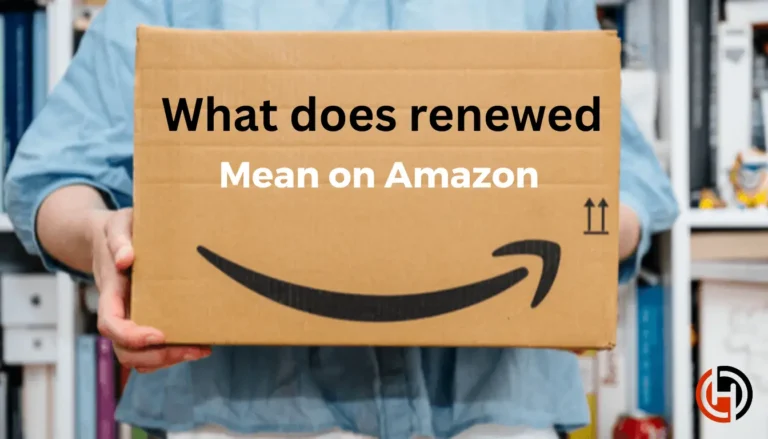Amazon Customer Service: Live Chat, Phone Num and Emails
Hello Amazon Customers! We know how hard it can be when you need help with your orders, account, or subscriptions and don’t know how to contact Amazon customer service. Maybe you’re looking for a phone number, trying to start a chat, or wondering how to send an email. It can get confusing fast. But don’t worry, we’re here to help!
In this article, we’ll answer all your questions. You’ll learn how to contact Amazon through phone, chat, or email, how to file complaints, and how to solve problems with services like Amazon Prime, Audible, and Amazon Music. We’ll also share tips on getting help quickly and answer common questions about Amazon’s customer service. What are you waiting for? Let’s get started and make solving your problem simple!
How to Contact Amazon Customer Service?
You can reach Amazon’s customer service through phone, chat, email, or post, according to the type of problem at hand. Here’s an overview of the available methods and when to use each:

- Phone Support: You can request a callback from Amazon’s customer service team through their website or app. This method is ideal for urgent issues like problems with account access, missing deliveries, or billing concerns. To request a callback, navigate to the “Contact Us” section on Amazon’s Help page.
- Live Chat: Amazon also offers a live chat mode that is suitable for prompt and contactless elimination of minor problems. But of course, issues like following up on orders, modifying personal accounts, or instant addressing of technical complaints are fit for this kind of line.
- Email Support: In general situations, but not emergencies, you may contact Amazon by using their email address. It can be helpful in giving additional information or, in case of the problem, adding some files connected with it, for example purchase check or screenshots. Just remember that response through email may be slightly slower than the other response mechanisms.
Whether you prefer talking to someone directly, getting instant written assistance, or submitting a detailed request, Amazon ensures there’s a method suited to your needs.
Amazon Customer Service Contact Information Phone Numbers and Email address:
- United States: 1-888-280-4331
- United Kingdom: 0800 279 7234
- Canada: 1-877-586-3230
- Australia: 1800 571 894
- Email Address: cs-reply@amazon.com
With their phone numbers or email, you can find help on Amazon anytime you need it. If you message your way through these contact points, be ready and brief so that there is a clear problem situation when they respond, and their responses are specific to your situation.
For email replies, Amazon typically is “cs-reply@amazon.com.” For general inquiries though, it’s generally better to utilize the help options that are available on their website or app as that’s more secure and reliable. Stay vigilant against phishing attempts, and use only official Amazon channels.
Where Is Amazon Chat Customer Service?
Another great opportunity to reach Amazon customer service with your questions and problems is using the chat option. The chat function is available either on the website of Amazon or the corresponding app.

- On the Website: To access the chatter, navigate your browser to the Amazon homepage and get to the “Help” line in the bottom of the webpage. If you click on the contact us link, you will be able to see a live chatting button. You may need to choose your topic first and then the chat option will surface.
- On the App: Open the Amazon app, head to the menu (three horizontal lines), and tap on “Customer Service.” The app will guide you through selecting your issue, and the chat option will then be available.
Benefits of Using Chat:
- Faster Resolutions: Chatting with a customer service representative is often quicker than waiting for a phone call or email response. Many common issues, such as refunds, order tracking, or account problems, can be resolved within minutes.
- 24/7 Availability: Amazon chat is usually available 24/7, making it a reliable option no matter when you need assistance.
- Convenience: You can multitask while chatting, and there’s no need to wait on hold like with phone support.
Amazon chat support is an efficient tool for resolving your concerns quickly and conveniently.
How to Call Amazon Customer Service?
Whether in need of assistance on an order, a particular product, or generally with your account with Amazon, contacting customer service is easy. Here’s how you can reach a live agent:
Steps to Contact Amazon Customer Service:
- Log in to Your Amazon Account: Navigate through to Amazon either on a web browser or a mobile application and then sign in.
- Navigate to the Help Section: You always find the button “Help” located at the lower part of the home page, and there is also the “Customer Service” on the list.
- Choose Your Issue: Choose the topic that resembles your issue if it is related to orders, returns, or managing an account.
- Request a Call or Chat: After selecting your issue, Amazon will offer to either speak to an agent or request a call.
- Call Directly: If so, you can opt for the customer service phone number at Amazon and get help much faster.
How Do I Contact Amazon Customer Service?
This shows that when dealing with Amazon you can always connect with their customer service anytime with very easy means. Here’s a breakdown of your options:
- Website: You could always go back to the address bar and directly type the URL help.amazon.com or simply scroll to the bottom of the main Amazon page, click ‘Help,’ and you will get to the Help page. From there you can link to options that allow you track orders, returning products, account information, and so much more. For more assistance you can visit the “Contact Us” section on this page to chat with a representative or opt for a call.
- Mobile App: The application for the Amazon also contains the setting for the easy find of the customer service. Just tap on the word “Customer Service” in the menu and you will find yourself navigating through troubleshooting or support.
- Direct Communication: There is live chat support as well as callback technology so the users of the Internet shop can get the necessary individual help. For such matters, these procedures are the quickest to get the holder to talk with a human being.
- Resources for Quick Access: Amazon has also developed a knowledge base with frequently asked questions and articles to assist with problems that you can solve without speaking with customer service. The URLs of these resources are listed under the “Help” tab on both the website and the application.
Whether you have questions about your order, refunds, or technical issues, Amazon’s customer service team is available 24/7 to help.
How to File a Complaint About Amazon Audible Customer Service?
If you have had a problem when contacting the customer service of Audible, a complaint will assist in fixing the problem. Here’s a step-by-step guide to ensure your concerns are heard:
- Contact Audible Support Directly: The first stage is to contact Audible for customer care services. This can be done through their website or application Under the ‘Help’ or ‘Contact US’ tabs you will see an option to chat with their customer care, the ‘Send an email’ section or notification for a call back.
- Explain Your Issue Clearly: Be clear with the kind of problem that you are encountering. For example, if there are concerns related to being overcharged, subscription that wasn’t cancelled correctly, or any concerns with audiobooks access, include every detail such as dates of occurrence, transaction number, and previous communication with customer service representatives.
- Use Social Media Channels: If you’re not getting a satisfactory response through traditional methods, Audible’s social media accounts (like Twitter or Facebook) can be an alternative way to raise your concern. Public platforms often receive quicker attention.
- Submit Feedback via Amazon: Since Audible is owned by Amazon, you can also file a complaint through your Amazon account. Log in, go to the “Your Orders” section, and find your Audible subscription or purchase. Use the “Problem with this order” option to submit your feedback.
- Escalate Through Official Channels: If your issue remains unresolved, you can escalate your complaint further. Audible also provides an email address for formal complaints: social-support@audible.com. Alternatively, check if your region has access to an ombudsman or consumer protection agency.
By following these steps, you can ensure your complaint about Audibles customer service is addressed promptly and effectively.
What Is the Amazon Customer Service Number?
If you require help in any of your Amazon orders, account, or any other challenge, contacting Amazon’s customer service will help you receive quick responses. The most basic point of contact for customer service in Amazon is the telephone, the number being; 1-888-280-4331. You can reach this number anytime to call for assistance regarding concerns like order status, payment concerns, order returns or even profile preferences.
Further, to receive customer support, the retailer provides the regional phone numbers of scenes in some nations or districts, which means that Amazon’s customer assistance depends on your geographic area. Such regional differences make sure that customers get services in the desired language of that location and local time. Should you have any doubts regarding the number of the country, you can always go through the URLs of Amazon’s official sites, and in the help section, you can find the contact numbers according to different regions.
If you prefer talking to the operator, it is better to be prepared with order numbers or account numbers when dialing the line. However, there are easy and quick ways of finding solutions to various problems that don’t require the user to place a call via the using buttons located in the Amazon App or on the website.
Is Amazon Customer Service 24/7?
Yes, Amazon Customer Service is always available to ensure any customer who has questions gets the answers they need at any time. It does not matter whether you are stuck placing an order, establishing a return, or trying to solve a problem with a device, Amazon’s support team is always available.
Please be reminded that availability may not be quite accurate according to your area or time zone. For instance, while chat or email support are available worldwide round-the-clock, phone support might only be available at some business hours in a particular area. There is also a Help Center where one can find frequently asked questions about the company and general solutions for various issues, so you may not necessarily talk to someone.
Amazon services customer care services for their clients, Available for 24/7 support means that no matter the time of the day or location, you shall be fully Supported by amazon.
Can Amazon Customer Service Cancel Orders?
Of course, it is quite possible to turn to Amazon Customer Service for assistance in cancelling orders, although there are properties that you should take into consideration. If you have agreed with yourself that you are going to need to cancel an order, the easiest way is to check your orders on the Amazon.com website and cancel the order before it is shipped. However, if the order has been processed, that is, when it is in the queue to be shipped, then it might be impossible to cancel it each time you try unlocking the account.
Cancel Items and Orders
You can cancel physical items or orders that haven’t entered the shipping process yet. This does not include cancelling Amazon Prime or other digital subscriptions.
How to Cancel an Item or Order?
- You can cancel items sold and shipped by Amazon or Fulfilled by Amazon if they haven’t entered the shipping process.
- Orders from third-party sellers can usually be cancelled within one business day, but once the order is in fulfilment, cancellation requires the seller’s approval.
Steps to Cancel an Order
- Go to Your Orders.
- Find the order you want to cancel and select View or edit the order.
- Select Cancel items.
- Check the box for the items you want to cancel or select all items to cancel the entire order.
- Choose a reason for cancellation and select Request cancellation.
Cancellation Confirmation:
Once the cancellation is submitted, a confirmation message will be sent to your account’s email. You can review a history of cancelled orders in Your Orders under Canceled Orders.
Orders That Can’t Be Canceled:
- If an order shipped directly from Amazon can’t be cancelled, you can refuse the package or return it using the Online Returns Center.
- For orders shipped directly from third-party sellers that can’t be cancelled, contact the seller directly. Use the Contact Third-Party Sellers page for assistance.
How Can I View Chat History With Amazon Customer Service?
If you’ve had a chat with Amazon Customer Service and want to review the conversation, you can easily access your chat history through your Amazon account. Here’s how:
- Log in to Your Amazon Account: Start by signing in to your Amazon account using your registered email address and password.
- Go to the ‘Customer Service’ Section. Scroll down to the bottom of the Amazon homepage and click on “Customer Service.”
- Select ‘Your Messages’ or ‘Your Communications’: Within the Customer Service section, look for an option either labelled “Your Messages” or “Your Communications.” This area stores records of your interactions with Amazon, including chat history.
- Locate Your Chat History: Once in the “Your Messages” section, you’ll see a list of previous interactions. Find the specific chat you want to view.
Usually, in the chat section of the computer, Amazon saves the chat history for some time which is convenient for the customers especially when trying to remind them of the order made, returns made or inquiries made to the firm. Please remember that there can be times when previous chat records are not available, due to Amazon policies related to this matter. But if you fail to locate your history, you can still contact Customer Service to get the necessary help.
How to Email Amazon Customer Service?
When reaching out to Amazon customer service via email, it’s important to provide clear and concise information to ensure a quick resolution to your issue. Here’s how to format your email properly:
- Subject Line: Make your subject line specific to your issue. For example, “Issue with Order #123456789” or “Request for Refund on a Damaged Item.”
- Greeting: Address the email professionally, starting with “Dear Amazon Customer Service Team.”
- Body of the Email: Include the following details to help Amazon address your concern efficiently:
- Your full name and registered email address.
- Order details, such as the order number or item description.
- A clear description of the issue (e.g., late delivery, damaged product, or incorrect charge).
- Any actions you’ve already taken (e.g., attempted to track the package or contacted a seller).
- Attachments: If applicable, attach any relevant files like screenshots, invoices, or photos of the damaged product.
- Closing: End with a polite closing statement, such as “Thank you for your assistance. I look forward to your response.”
Expected Response Time: Amazon typically responds to email inquiries within 24-48 hours. However, response times may vary depending on the nature of the issue or peak shopping periods.
Tip: If your issue is urgent, consider using the live chat or phone call options on Amazon’s Help page for faster support.
What Is the Telephone Number for Amazon Customer Service?
If you have the necessity to get through to Amazon Customer Service, the main number to call within the USA is 1-888-280-4331. This number can be dialed at any time of the day to get help with problems like order concerns, returns, refunds, and more, account concerns.
To use this number effectively, have your account information ready, such as your email address and order details, so the representative can assist you more quickly. For faster service, consider using Amazon’s “Contact Us” page to request a call from customer service or explore their self-service options.
Why Are So Many Amazon Customer Service Reps Indian?
Amazon’s customer service strategy is a reflection of its global operations, and India plays a significant role in this system. There are several key reasons why many of Amazon’s customer service representatives are Indian:
- Cost Efficiency: Outsourcing customer service to countries like India helps Amazon significantly reduce operational costs. Labour costs in India are lower compared to Western countries, allowing the company to allocate resources more effectively.
- Skilled Workforce: India has a large pool of educated, English-speaking professionals who are well-suited for customer service roles. Many of these individuals are trained in handling global customers, making them an ideal fit for Amazon’s diverse user base.
- 24/7 Support: With customers around the world, Amazon requires round-the-clock customer service. India’s time zone advantage enables the company to provide seamless 24/7 support, ensuring customers can get help whenever they need it.
- Outsourcing Partnerships: India has been a hub for outsourcing for decades, with an established infrastructure and expertise in managing customer service operations. Amazon has partnered with several Indian call center companies to handle customer inquiries efficiently.
- Scalability: The sheer size of India’s workforce allows Amazon to scale its customer service operations quickly, accommodating the company’s rapid growth and seasonal surges, such as during Prime Day or the holiday shopping season.
- Cultural Adaptability: Indian customer service representatives are often trained to understand and adapt to the cultural nuances of customers from different countries, improving the overall customer experience.
By leveraging India’s strengths, Amazon ensures it can deliver cost-effective, high-quality customer service while maintaining its commitment to customer satisfaction. This strategy not only benefits Amazon but also creates significant employment opportunities in India.
1-888-280-4331: Amazon Customer Service Phone Number
The Amazon customer service phone number, 1-888-280-4331, is a key resource for resolving any issues you might encounter with your Amazon account or orders. This number connects you directly to Amazon’s support team, who can assist with a variety of concerns.
When to Call:
- Order Issues: For questions about delayed, missing, or damaged orders.
- Account Problems: If you’re having trouble accessing your account or suspect unauthorized activity.
- Refunds and Returns: Assistance with initiating returns or tracking your refunds.
- Technical Support: Help with devices like Kindle, Echo, or Fire Stick.
- Prime Membership: For inquiries about your Prime benefits, billing issues, or cancellations.
Amazon’s customer service is available 24/7, ensuring help is always just a call away when you need it most.
Amazon Customer Service Phone Number Live Person
If you need to speak directly with a live person at Amazon customer service, follow these steps to connect quickly:
- Call the Amazon Customer Service Number: Dial the official Amazon customer service number, which is typically found on their website. For most regions, the general number is 1-888-280-4331.
- Navigate the Automated System: Once you call, you’ll be greeted by an automated system. Select the option that closely matches your issue (e.g., order issues, returns, or account problems).
- Request to Speak to a Representative: If no options fit your need, say “representative” or “speak to someone” when prompted. This often redirects you to a live agent.
- Have Your Information Ready: Make sure you have details like your order number or account email ready, as the agent may need these to assist you.
- Use the Amazon App or Website for Callbacks: Alternatively, you can use the Amazon app or website to request a callback from customer service, which will directly connect you to a live person.
By following these steps, you can save time and quickly resolve your issue with Amazon’s customer service team.
Amazon Customer Service Number 1-800
The Amazon customer service number, 1-800-xxx-xxxx, connects you directly to their support team for assistance with orders, returns, refunds, and more. This number is available 24/7 to address customer concerns. If this line is busy, you can also reach Amazon through their online customer support chat or email options, which are equally effective for resolving issues. Make sure to have your order details handy for faster assistance.
Zero Help Amazon Customer Service Chatting
Chat support can be a great way to resolve issues quickly, but it often leaves customers frustrated when their problems aren’t addressed properly. Common issues include generic automated responses, difficulty connecting to a real person, and lack of clarity in resolving complex concerns.
Tips for Better Assistance via Chat:
- Be Specific: Clearly explain your problem with all key details (order number, dates, etc.) to avoid back-and-forth messages.
- Request a Human Agent: If the automated responses aren’t helping, ask to be connected to a live representative early in the conversation.
- Use Screenshots: Share screenshots or images of the issue (like damaged products or error messages) to provide clarity.
- Stay Professional: Polite communication can often lead to faster and more effective responses.
- Follow Up: If your issue isn’t resolved via chat, follow up through other channels like phone or email to escalate the matter.
By approaching chat support strategically, you can overcome common frustrations and get the help you need more efficiently.
Amazon Music Customer Service Number
If you’re experiencing issues with Amazon Music, you can reach Amazon’s customer support for assistance. Whether it’s troubleshooting playback problems, subscription inquiries, billing issues, or account management, the dedicated customer service team is ready to help.
To contact Amazon Music customer service:
- Via the app: Open the Amazon Music app, go to Settings > Help & Feedback, and follow the prompts.
- By phone: Call Amazon’s general customer service number at 1-888-280-4331 and specify that your issue is related to Amazon Music.
- Online support: Visit the Amazon Music Help page for FAQs and live chat options.
Make sure to have your account details handy for a quicker resolution!
Customer Service Amazon Prime Number
As an Amazon Prime member, you have access to a dedicated customer service phone number for faster and more efficient support. This exclusive service ensures that your queries are prioritized, whether it’s about Prime membership benefits, delivery issues, or account concerns.
How to Contact Amazon Prime Customer Service:
- Log in to your Amazon account to access the dedicated Prime support number.
- Use the Amazon mobile app or website to request a callback or chat for quicker assistance.
Benefits of contacting as a Prime member:
- Faster response times compared to standard customer service.
- Assistance with Prime-specific features like Prime Video, Prime Music, and same-day delivery.
- Personalized support for your Prime account and benefits.
Being a Prime member means your concerns are handled with priority, ensuring a seamless experience.
How to Reach Amazon Customer Service?
If you need help with an order or account-related issue, reaching Amazon customer service is straightforward. Here are some quick and efficient ways to get in touch:
- Amazon Help Page: Visit the Amazon Help & Customer Service page. It offers solutions for common questions, including returns, refunds, and account issues.
- Chat Support: Log in to your Amazon account and use the live chat feature for immediate assistance. It’s available 24/7 and is great for resolving simple issues quickly.
- Phone Support: Request a call from Amazon customer service by accessing the “Contact Us” section on the help page. Follow the prompts to explain your issue and Amazon will call you directly.
- Email Support: While Amazon no longer widely advertises email support, you can try emailing at cs-reply@amazon.com for non-urgent inquiries.
- Social Media: Reach out to Amazon’s customer service on Twitter (@AmazonHelp). They are usually responsive and can assist with basic questions.
- Mobile App: Use the Amazon app to access customer service. Go to the help section under your account settings for options like chat or call requests.
These methods can help you resolve most issues without unnecessary delays. Always have your order details or account information ready to speed up the process!
How to Speak With Amazon Customer Service?
When reaching out to Amazon Customer Service, it’s important to know the available options and follow some best practices to resolve your issue quickly and efficiently.
Contact Methods:
- Amazon Website or App: Log in to your account, navigate to the “Help” or “Customer Service” section, and select the issue you need assistance with. You can choose to chat with an agent, request a call, or find solutions through their help resources.
- Phone Support: You can call Amazon directly at their customer service number (varies by region). Be sure to have your order details or account info handy for faster assistance.
- Live Chat: Access live chat from the website or app for real-time support if you prefer not to call.
- Email Support: While less immediate, emailing Amazon customer service can be ideal for non-urgent inquiries.
Best Practices:
- Be Prepared: Have your order number, account information, or any relevant details ready before contacting support.
- Be Clear and Concise: Clearly explain your issue to avoid confusion and ensure faster resolution.
- Choose the Right Language: Amazon offers support in multiple languages. You can select your preferred language on the website or app.
- Use the Help Section First: Many common issues, like returns or tracking orders, can be resolved without needing to contact customer service directly.
- Follow Up if Needed: If your issue isn’t resolved on the first attempt, follow up with the reference number or case ID provided.
By following these steps, you can ensure effective communication with Amazon’s support team and get your concerns addressed smoothly.
Amazon Flex Customer Service Telephone Number
If you’re an Amazon Flex driver and need assistance, Amazon provides dedicated customer support to address your concerns. You can reach the Amazon Flex support team for help with issues like delivery problems, payment inquiries, app troubleshooting, or general questions regarding your account. While the specific telephone number may vary by region, you can typically find the contact details within the “Help” section of the Amazon Flex app. For urgent matters, the support team is available to ensure you can continue delivering without disruptions.
8 Customer Service Strategies You Can Steal From Amazon
Amazon is renowned for its exceptional customer service, setting a gold standard that businesses across industries can learn from. Here are eight key strategies that have contributed to their success:
- Customer Obsession: Amazon prioritizes the customer above all else. Their policies and practices are designed to ensure customer satisfaction, often going above and beyond to meet expectations.
- Seamless User Experience: From intuitive website navigation to a hassle-free checkout process, Amazon ensures that every interaction is smooth and user-friendly.
- Fast and Reliable Delivery: The introduction of services like Prime has revolutionized delivery speed, with same-day or next-day options that create a loyal customer base.
- Generous Return Policies: Amazon makes returning products easy and stress-free, building trust and reducing purchase anxiety for customers.
- 24/7 Customer Support: With round-the-clock support through multiple channels (chat, email, and phone), Amazon ensures help is always available when needed.
- Personalization: Using advanced algorithms, Amazon offers tailored recommendations, creating a personalized shopping experience that keeps customers engaged.
- Regular Feedback Loops: Amazon actively collects and acts on customer feedback to improve its products, services, and overall experience.
- Empowered Employees: Customer support representatives are trusted to make decisions, such as offering refunds or resolving issues quickly, without endless bureaucracy.
By adopting these strategies, businesses can enhance their customer support, build stronger relationships, and drive long-term growth.
Is Amazon Customer Service Good?
Amazon customer service is often praised for its efficiency and responsiveness. The company offers 24/7 support through various channels, including live chat, phone, and email. Many customers appreciate the ease of resolving issues like refunds, order replacements, and delivery problems. Amazon’s A-to-Z Guarantee ensures buyers are protected when purchasing from third-party sellers, adding an extra layer of trust.
However, some customers report mixed experiences, such as automated responses or delays in resolving complex issues. Overall, Amazon’s customer service is generally considered reliable, with millions of satisfied customers worldwide. The company continues to refine its support systems to ensure a smooth shopping experience.
Amazon Customer Service Email UK
If you need assistance from Amazon in the UK, contacting their customer service via email is not a direct option, as Amazon primarily encourages customers to use their online support system. However, you can reach out to their team through the following methods:
- Amazon Customer Service Help Page: Visit the Amazon UK Help Page to find answers to common queries or connect with a support representative through live chat or phone.
- Contact via the App: Use the Amazon app to navigate to the Help section, where you can request assistance or a callback.
- Email Option (Limited): For specific cases or written communication, you can try emailing Amazon via their UK-specific contact email at cs-reply@amazon.co.uk. Keep in mind that responses may take longer compared to other methods.
For urgent issues, live chat or phone support is often the fastest way to resolve problems.
Conclusion
Amazon offers a variety of customer service channels to ensure a smooth and efficient resolution for any issue you may face. Whether you prefer live chat, phone support, email, or self-service options through the Help Center, there’s a method designed to cater to your preferences and needs.
For quick and straightforward issues, like order tracking or returns, the self-help tools and FAQs on the website or app are ideal. If you’re dealing with more complex problems, such as payment disputes or account-related concerns, live chat and phone support provides personalized assistance. Choosing the right support channel depends on the urgency and nature of your issue, but rest assured, Amazon’s customer service is built to help you at every step.