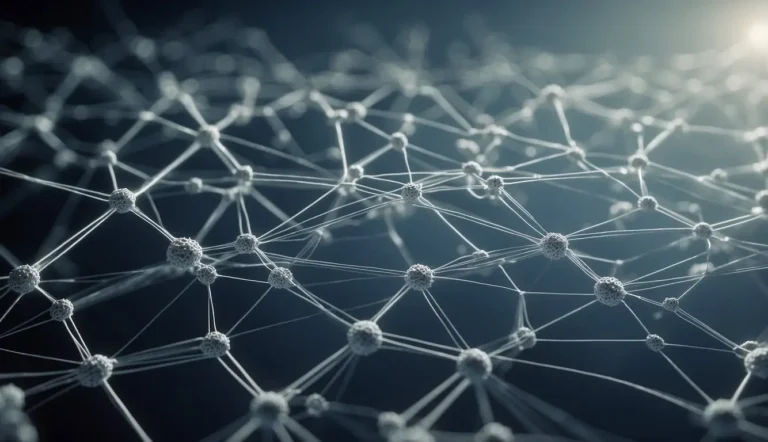CA Business Entity Search: Find Business Entities in California
We know that when you’re looking to establish a business in California or need information about an existing entity, conducting a CA business entity search is essential. Whether you’re an entrepreneur or an investor, finding details about corporations, LLCs, and partnerships in the state is crucial for making informed decisions.
You don’t need to worry. You’ve landed on the right article. By using online resources, you can easily access millions of records and verify legal standings, ensuring compliance and saving time and effort. In this guide, we will walk you through the steps involved in a CA business entity search, showing you how to find businesses by name or number. Read on to uncover the full solution and learn how to conduct a CA business entity search effectively.
Key Takeaways
- We can conduct a business entity search to find details about California companies.
- Online tools allow for quick access to important business records.
- Understanding how to search can lead to better business decisions.
Understanding CA Business Entity Search
The CA Business Entity Search allows us to find important information about businesses registered in California. This tool helps us identify different types of entities, such as corporations, limited liability companies, and partnerships.
What Is CA Business Entity Search?
The CA Business Entity Search is a resource provided by the California Secretary of State. It allows users to look up public records of registered businesses by name, number, or officer.
Using this search tool, we can access essential details like the entity’s status, formation date, and the registered agent’s information. This is particularly useful for individuals or companies looking to verify a business’s legitimacy or track a competitor’s activities.
This tool is available online and is user-friendly, making it easy for us to conduct searches without needing special permissions or accounts.
Importance for Business Owners and Researchers
For business owners, the CA Business Entity Search plays a vital role. It helps us confirm whether a chosen name for our organization is already in use. This step is crucial to avoid potential legal issues and ensure our branding is unique.
Researchers can also benefit from this tool. It allows us to analyze market trends, gather competitor information, and understand industry standards. Additionally, we can verify the compliance status of businesses, which can influence investment decisions.
How to Conduct a Business Entity Search in California
To conduct a business entity search in California, we can follow a straightforward process. This involves using the online tools available and understanding how to interpret the information we find. You might also find the Tennessee Business Entity Search useful for similar purposes.
Step-by-Step Search Process of Ca Sec of State Business Entity Search
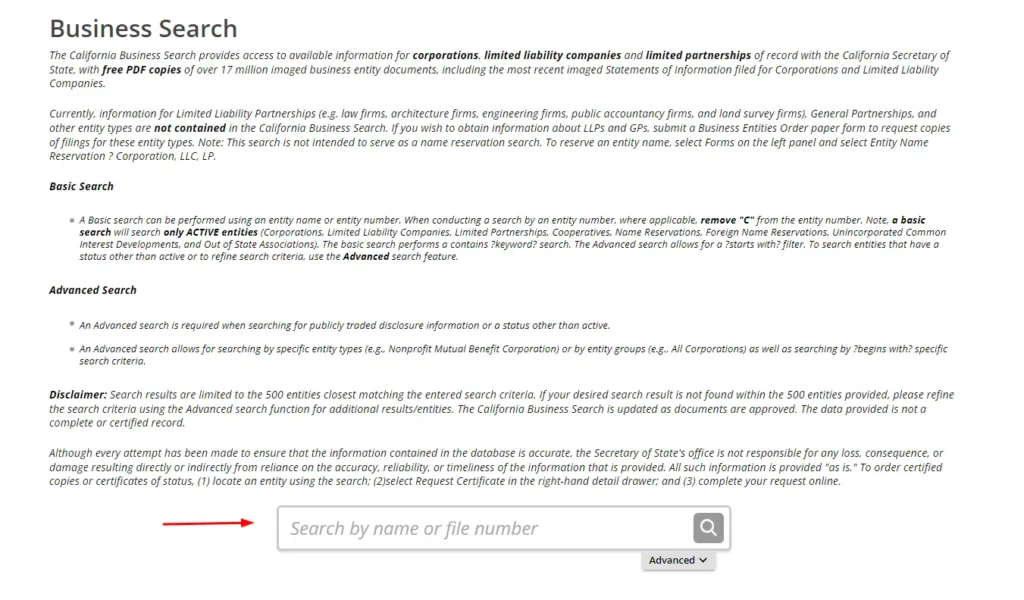
- Access the Search Tool: Start by visiting the California Secretary of State’s business search page. The website can be found here: California Secretary of State.
- Input Search Information: Search using various criteria, such as the entity name, number, or the name of an officer. Enter full or partial details in the search fields.
- Select Search Type: Choose the type of search we want to conduct. This can be a basic search or an advanced search, depending on our needs.
- Review the Results: After clicking the search button, a list of entities matching our criteria will appear.
- Access Details: Click on any entity in the list to view more specific information, including registration details and status.
Using Advanced Search
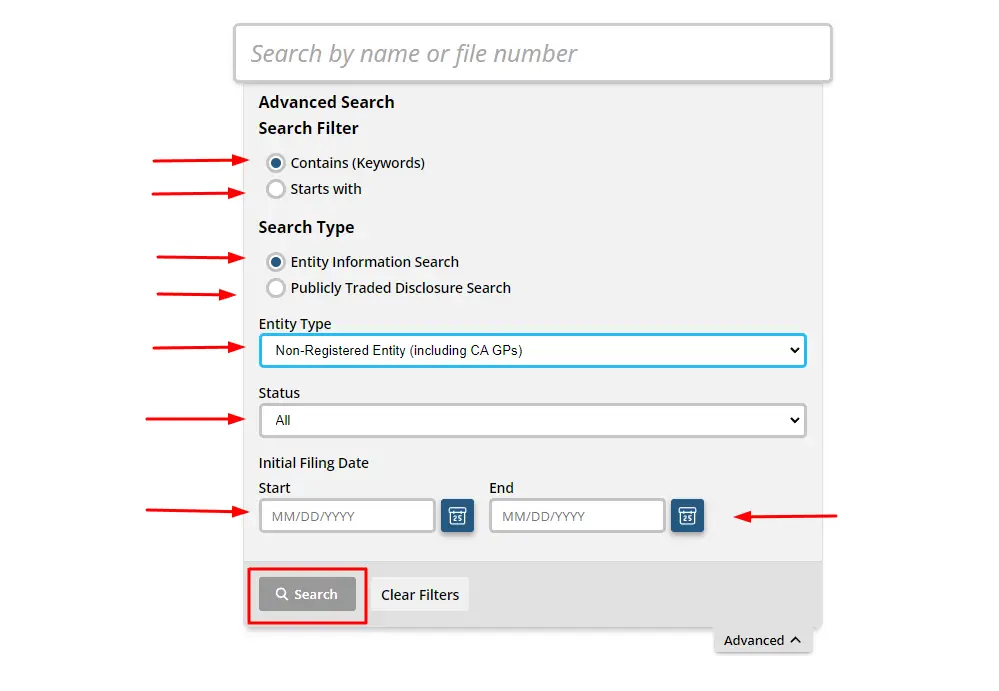
If you want to find information about businesses in California, using advanced search can make it much easier! This tool helps you look for specific companies or organizations by using different filters.
Here’s how you can use the Search Filter:
- Contains (Keywords): You can type in words that are part of the business name. For example, if you want to find a bakery, you could type “bakery” to see all the businesses with that word in their name.
- Starts with: If you know the beginning of a business name, you can use this option. For instance, if you’re looking for “Sunny Bakery,” you can type “Sunny” to find all businesses that start with that word.
You can also choose the type of search you want:
- Entity Information Search: This option gives you detailed information about a specific business.
- Publicly Traded Disclosure Search: Use this if you’re looking for details about businesses that are publicly traded on the stock market.
- Next, you can select the Entity Type to see different kinds of businesses, like corporations or LLCs.
- The Status filter lets you choose whether you want to see all businesses or just the active ones.
- If you want to find businesses that were filed on specific dates, you can use the Initial Filing Date filter. Just enter the start and end dates in the format MM/DD/YYYY to see businesses registered during that time.
- After you set your filters, Click the Search button to see the results. If you want to change your search, you can click Clear Filters to start over.
To try out the advanced search, visit the California Secretary of State’s website at BizFile Online. This tool makes it easy to find the information you need about businesses in California!
Interpreting Search Results
Once we receive the search results, we need to understand the information provided. Each entry will typically include:
- Entity Name: The official name under which the business operates.
- Entity Number: A unique identifier assigned to the business.
- Formation Date: When the entity was established.
Additionally, the status of the entity will show whether it is active, inactive, or dissolved. If we see warnings or alerts, it’s essential to take note of them.
We can also find information about the registered agent or officer, which may be crucial for legal matters. Understanding these details helps us determine the legitimacy and current standing of a business in California.
Advanced Search Techniques and Tips
When conducting a CA business entity search, we can enhance our results by using specific strategies. The following tips help us make the most of the resources available, especially through the SOS website.
Sos Ca Business Entity Search
The California Secretary of State (SOS) website provides a user-friendly platform for searching business entities. To start, visit the SOS business search page.
We recommend using keyword filters effectively. This includes refining searches by name, entity type, or status. Entering full names yields better results than partial ones.
Additionally, the website offers a “begins with” search option. This is useful if we’re unsure of the full name.
If we face difficulties finding an entity, we can consider fewer keywords or broader terms. This flexibility often brings better results.
Navigating Complex Searches
Complex searches may require more effort, but they are necessary for detailed information. When dealing with numerous entities, using Advanced Search can be beneficial.
We can search by entity number, which is unique to each business. This helps avoid confusion with similarly named entities.
It’s also helpful to keep in mind the status of the entity. Knowing if the business is active or inactive can guide us in our decision-making.
For even deeper research, we can request a status report. This report provides comprehensive details about the entity, including filing history and registered addresses. By knowing how to navigate these aspects, we can gather all the necessary information efficiently.
Frequently Asked Questions “About ca sec of state business entity search”
We often receive questions about the California business entity search. Below, we provide clear answers to some of the most common inquiries regarding checking business names, searching for entities, and finding specific information.
How can I check if a business name has already been taken in California?
To check if a business name has already been taken, we can use the California Secretary of State’s online business search tool. By entering the desired name, we can see if it is available or already in use.
What is the process for performing a business entity search through the California Secretary of State website?
To perform a business entity search, we visit the California Secretary of State’s website. There, we can access the business search page and input the entity name or number. The results will show us details about the businesses registered under that name.
Where can I find information about a company’s registered agent in California?
Information about a company’s registered agent can be found through the California Secretary of State’s business search. When we locate the business, we can view its profile, which will include the name and address of the registered agent.
Can I search for a business license online in California, and if so, how?
Yes, we can search for a business license online in California. Many local government websites have searchable databases where we can check for business licenses by entering the business name or owner’s name.
What steps should I follow to look up an LLC in the State of California?
To look up an LLC in California, we should start at the California Secretary of State’s business search page. We enter the LLC name and review the search results. This will provide us with details about the LLC’s status and other relevant information.
How can I determine the status of a California DBA (Doing Business As)?
To determine the status of a DBA in California, check with the county clerk’s office where the DBA was filed. Some counties also provide online databases for you to search and verify DBA statuses directly.
Conclusion
Using the CA Business Entity Search is important for anyone starting or researching a business in California. This guide has explained why it’s useful and how to do it. By using the California Secretary of State’s online tools, you can easily find details about businesses like corporations and LLCs. This helps you make smart decisions and stay within the law. Whether you’re starting a new business, investing in one, or just doing research, knowing how to use the CA Business Entity Search will save you time and help you get the right information.